
Another Way to Copy and Paste an Excel Worksheet
February’s Tech4You showed Excel users one way to copy and paste a worksheet and formatting. Following is another easy and time-saving way to perform this task.
At the bottom of the Excel document page where the tabs are, right click on the worksheet tab you want to copy. 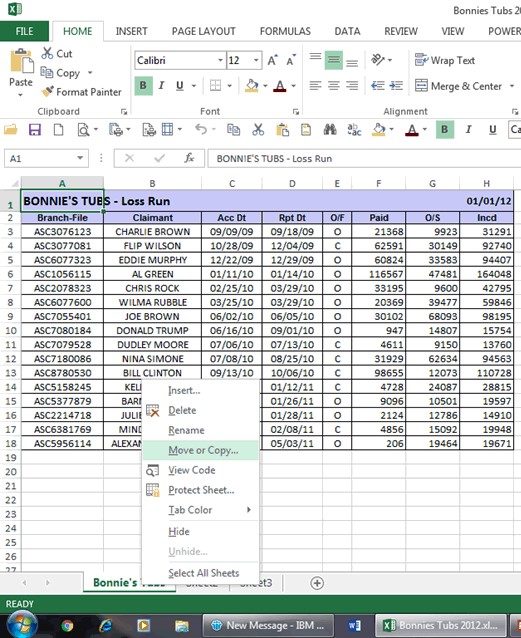
Select Move or Copy, opens the Move or Copy box 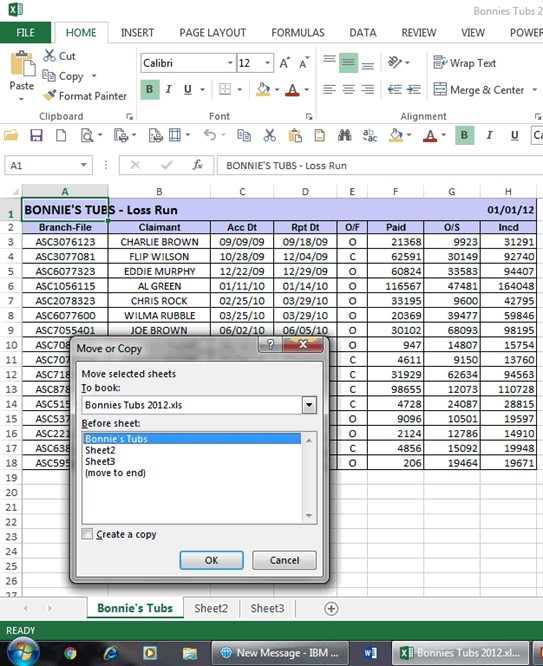
Drop the arrow on 'To Book' and Select 'new book' 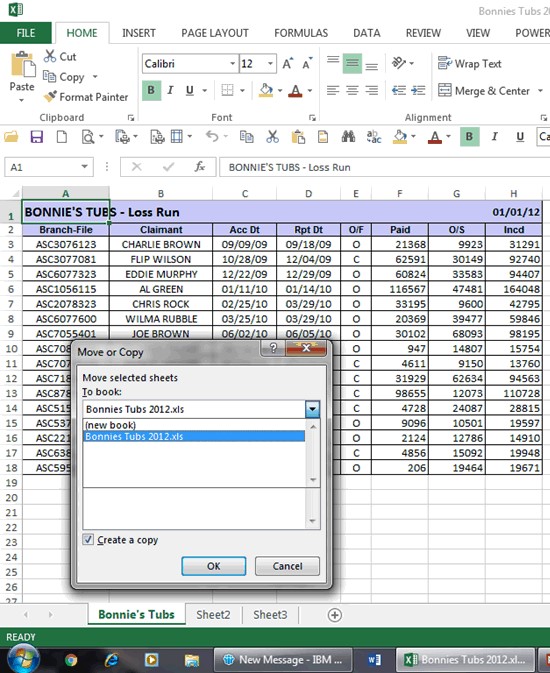
Click the bottom box that says 'Create a Copy', and 'OK' 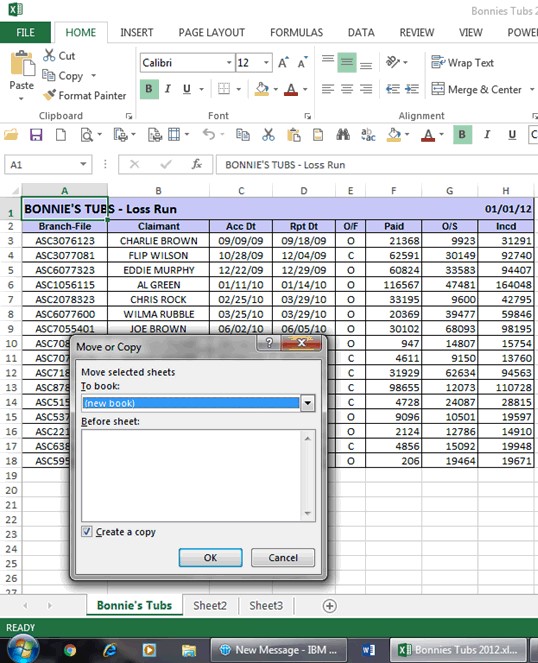
This will open a new book or worksheet document with the copied document and formats from the prior spreadsheet. 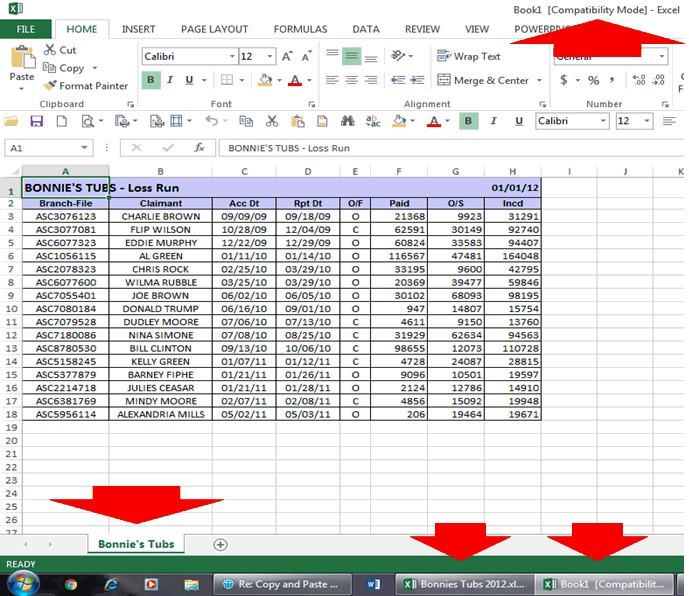
Now File/Save and Name your new document from Book1, and you have two separate documents. Make necessary adjustments to the new working document. 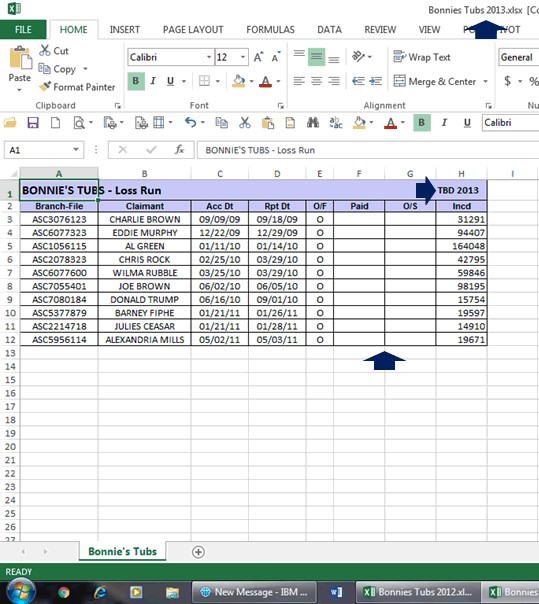
|
Article Archive:
Tech for You
June 01, 2016
How to Access a One-Time Bypass
May 09, 2016
Another Way to Copy and Paste an Excel Worksheet
April 08, 2016
Another Way to Copy and Paste an Excel Worksheet
March 09, 2016
Change Time Zone Setting in Xactanalysis
February 10, 2016
Copy and Paste Worksheet and Formatting
January 20, 2016
Easily Locate Client Archives in Lotus Notes
December 09, 2015
Creating Notifications in Symbility Claims Connect
November 10, 2015
Converting a Valuation into an Total Loss Estimate in Xactimate
May 1, 2015
Microsoft Office: Tip of the Month
April 1, 2015
Microsoft Office: Tip of the Month
November 1, 2014
Microsoft Office 2013 Office Productivity Suites
October 1, 2014
DMITRISM Risk Management Information System
September 1, 2014
August 28, 2014
Crawford Desktop: Client Report Approval Queue
July 24, 2014
June 17, 2014
Affinity Portal and MyClaimsAgent
May 23, 2014
March 20, 2014
GTS Strategic Loss Management (SLM) System
January 23, 2014